Network Artifacts also belong to the yellow zone in the Pyramid of Pain. This means if you can detect and respond to the threat, the attacker would need more time to go back and change his tactics or modify the tools, which gives you more time to respond and detect the upcoming threats or remediate the existing ones.
A network artifact can be a user-agent string, C2 information, or URI patterns followed by the HTTP POST requests.An attacker might use a User-Agent string that hasn’t been observed in your environment before or seems out of the ordinary. The User-Agent is defined by RFC2616 as the request-header field that contains the information about the user agent originating the request.
Network artifacts can be detected in Wireshark PCAPs (file that contains the packet data of a network) by using a network protocol analyzer such as TShark or exploring IDS (Intrusion Detection System) logging from a source such as Snort.
HTTP POST requests containing suspicious strings:
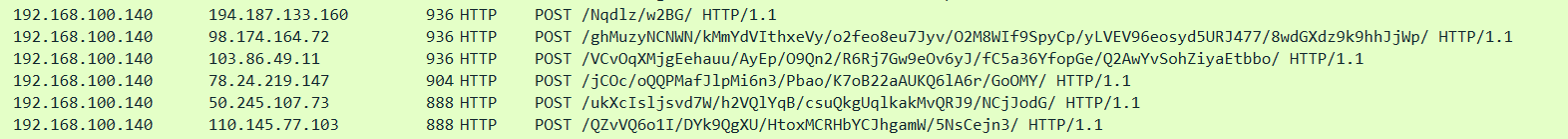
Let's use TShark to filter out the User-Agent strings by using the following command: tshark --Y http.request -T fields -e http.host -e http.user_agent -r analysis_file.pcap
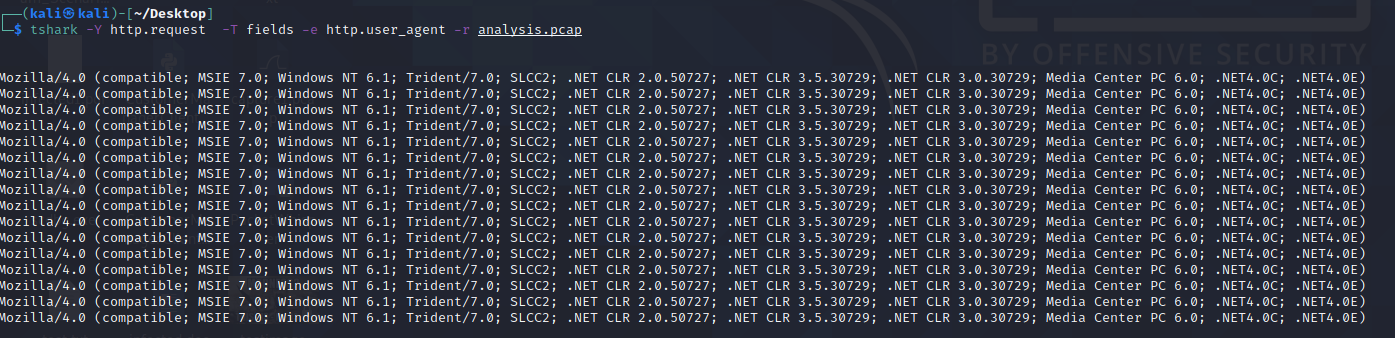
These are the most common User-Agent strings found for the Emotet Downloader Trojan
If you can detect the custom User-Agent strings that the attacker is using, you might be able to block them, creating more obstacles and making their attempt to compromise the network more annoying.
Answer the questions below
1. What browser uses the User-Agent string shown in the screenshot above? Internet Explorer. If you search for the User-Agent string 'Mozilla/4.0(compatible;MSIE7.0;WindowsNT6.1;Trident/4.0;SLCC2;.NETCLR2.0.50727; .NETCLR3.5.30729;.NETCLR3.0.30729;MediaCenterPC6.0;.NET4.0C;.NET4.0E)' on Google, you will notice Internet Explorer uses the User-Agent string.
 2. How many POST requests are in the screenshot from the pcap file? 6.
2. How many POST requests are in the screenshot from the pcap file? 6.
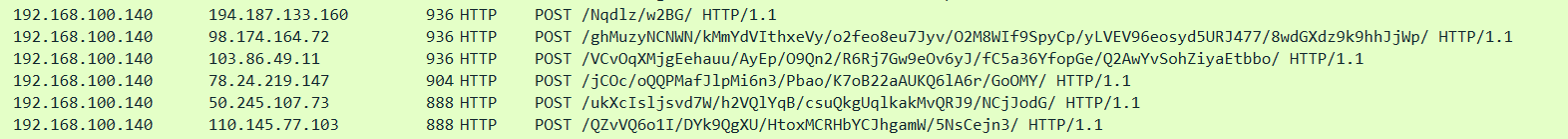
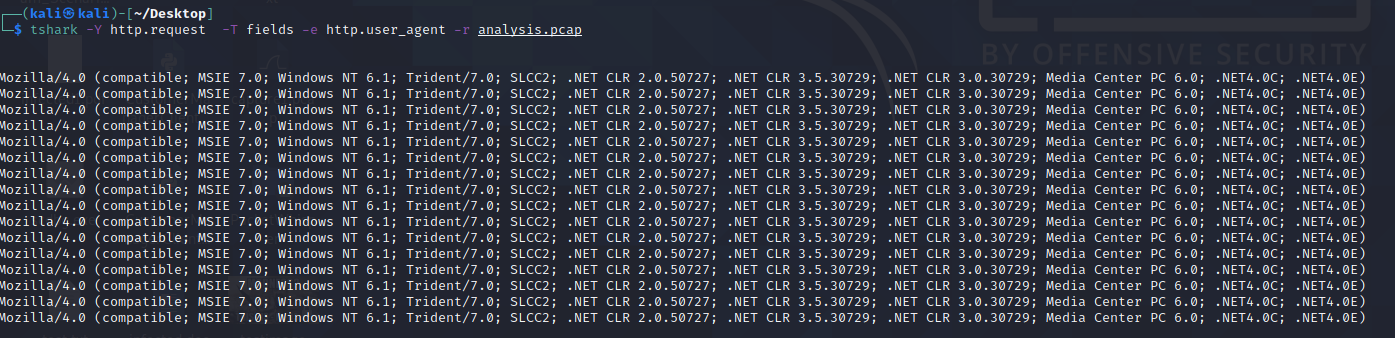

Comments
Post a Comment